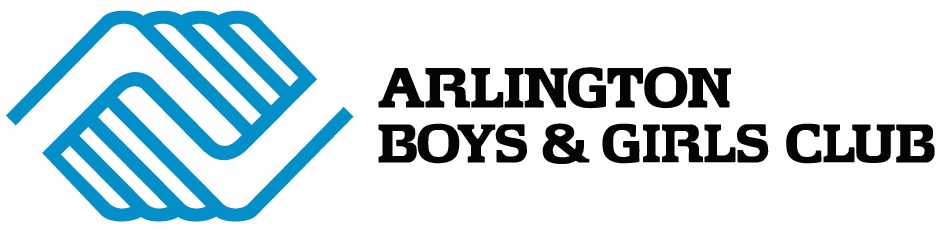Winter Registration
- Online preview: Oct 28th
- Online SWIM Registration: Nov 4th at 10am
- Online ALL OTHER PROGRAMS: Nov 5th at 10am
- Walk-in and phone-in: Nov 6th at 10am
Fall Registration
- Online preview: July 22nd
- Online SWIM Registration: July 29th at 10am
- Online ALL OTHER PROGRAMS: July 30th at 10am
- Walk-in and phone-in: July 31st at 10am
FAQS
Here are answers to some common registration questions.
Registration Tips
To make the registration process go smoothly
- Children MUST have an active membership during the program they are registering for. Renew your membership AHEAD of time, if needed, to ease the registration process. *Remember memberships renew from the expiration date, so you will not lose time by renewing early.
- Members, make sure you know your username and password before registration opens online.
- Members can log on before registration opens; however, all classes will be listed as "unavailable" and will NOT be "available" until registration opens. Once registration opens, members can add classes to their shopping cart. Depending on website traffic, you may be placed into a virtual waiting room prior to the start of registration.
- Know what classes you want to register for prior to logging on. If you type in the activity code in webtrac under "Shop" "Activity Enrollment" this is the easiest way to sign up for classes. The activity code is 6 numbers. Do not include the section when searching.
- Age is calculated based on the start date of the class. We can provide an age override if a child is turning the appropriate age for a class within two weeks of the start date. The computer will NOT allow you to register online. You must call to have an override for the age restriction. You can call during the online registration period.
If you have a problem CALL! We're here to help.